Frigidaire 318204142 (0802) User Manual
Browse online or download User Manual for Kiln Frigidaire 318204142 (0802). FRIGIDAIRE 318204142 (0802) Manuel d'utilisation
- Page / 20
- Table of contents
- BOOKMARKS



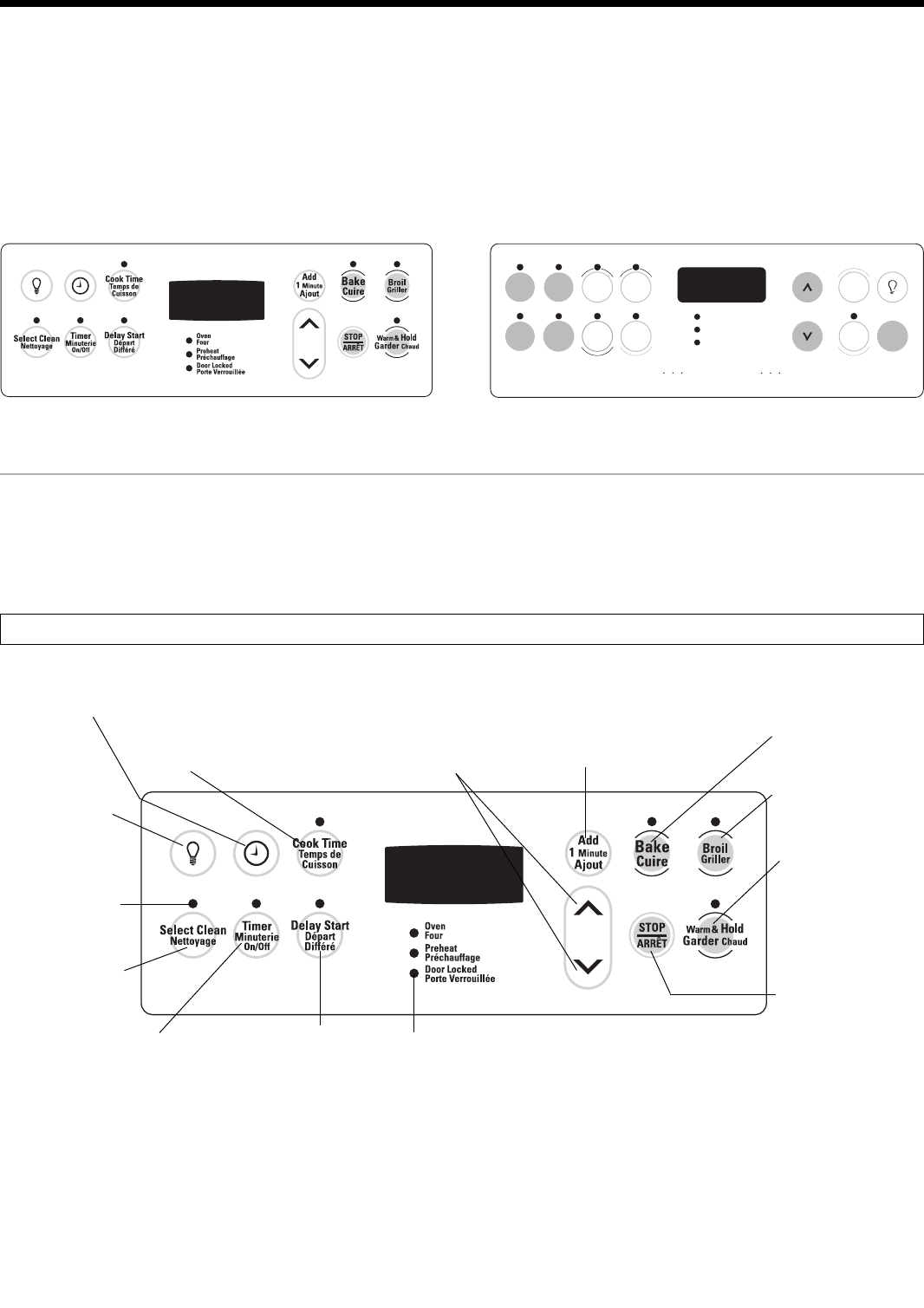
Summary of Contents
1ELECTRONIC OVEN CONTROLSelf-Cleaning ModelsNOTE: The basic timer is externally arranged in different configuration in various appliance models. This
10Oven CleaningNOTE: A smoke eliminatorin the oven vent convertsmost of the soil into acolorless vapor.Self-Clean Cycle time length (Model A)For satis
1PROGRAMMATEUR ÉLECTRONIQUE DU FOURModèles AutonettoyantsNOTE: L'apparence extérieurement de la minuterie peut avoir une configuration différente
2OvenFourPreheatPréchauffageDoor LockedPorte VerrouilléeBakeCuireBroilGrillerTimerOn/OffMinuterieClockHorlogeBake timeTemps decuissonStart timeHeure d
3Note: Aucune commande ne fonctionne si l'horloge n'est pas réglée à l'heure.Réglage de l'horlogeLorsque l'appareil est branc
4Réglage des commandes de fourRéglage de la température du fourVotre thermostat de four a été réglé avec précision à l'usine. Cet ajustement peut
5Réglage des commandes de fourNote: Aucune commande ne fonctionne si l'horloge n'est pas réglée à l'heure.Système de cuisson rapide (Mo
6LèchefriteRéglage des commandes de fourGrillerLa cuisson au gril est un procédé de cuisson des coupes tendres de viandegrâce à la chaleur radiante ém
7Réglage des commandes de fourPour programmer une cuisson minutée et une cuisson minutée différée:Les touches TEMPS DE CUISSON et DÉPART DIFFÉRÉ ou HE
8Réglage des commandes de fourRéglage du dispositif Garder ChaudLa touche GARDER CHAUD active la fonction GARDER CHAUD et maintient une température de
9Fonction Sabbat (à utiliser le jour du sabbat juif & pendant les autres fêtes)Les touches TEMPS DE CUISSON et DÉPART DIFFÉRÉ ou HEURE DE DÉPART c
2OvenFourPreheatPréchauffageDoor LockedPorte VerrouilléeBakeCuireBroilGrillerTimerOn/OffMinuterieClockHorlogeBake timeTemps decuissonStart timeHeure d
10Nettoyage du fourNOTE : UN éliminateur defumée dans le conduit du fourconvertit la plupart des résidusen une vapeur sans couleur.Démarrage du cycle
3Note: The time of day must first be set in order to operate the oven.To set the ClockWhen the range is first plugged in, or when the power supply to
4Adjusting the Oven TemperatureYour oven thermostat has been precisely set at the factory. This setting may differ from your previous oven, however, s
5Setting Oven ControlsNote: The time of day must first be set in order to operate the oven.Speed BakeTM Cooking System (Model B Only)Speed BakeTM Cook
6Broiler PanGridSetting Oven Controls (continued)BroilBroiling is a method of cooking tender cuts of meat by direct heat under thebroil element of the
7Setting Oven Controls (continued)To Set the Timed Bake and Delayed Timed Bake FeaturesThe COOK TIME or BAKE TIME and DELAY TIME or START TIME pads op
8Setting Oven Controls (continued)Setting the Warm & Hold or Keep Warm FeatureThe WARM & HOLD or KEEP HOLD pad turns ON the Keep Warm feature
9To Set the Sabbath Feature (for use on the Jewish Sabbath & Holidays)The BAKE TIME or COOK TIME and START TIME or DELAY START pads are used to se
 (10 pages)
(10 pages)
 (24 pages)
(24 pages)







Comments to this Manuals