Frigidaire FFGF3056TW Owner's Manual
Browse online or download Owner's Manual for Microwaves Frigidaire FFGF3056TW. Frigidaire FFGF3056TW Complete Owner's Guide [th] User Manual
- Page / 43
- Table of contents
- BOOKMARKS




- Questions? 2
- IMPORTANT SAFETY INSTRUCTIONS 4
- COOKING RECOMMENDATIONS 10
- IMPORTANT 13
- SETTING SURFACE CONTROLS 17
- Oven Vent Location 19
- Types of oven racks 19
- Bake Broil 20
- SETTING OVEN CONTROLS 21
- Setting Bake 24
- Quick Bake (Model B) 25
- Setting Broil 27
- CARE AND CLEANING 33
- Replacing the Oven Light 36
- BEFORE YOU CALL 38
- WARRANTY 43
Summary of Contents
808528103 Rev C (Feb 2017)TABLE OF CONTENTS Product Record and Registration . . . . . . . . . . . . . . 2Important Safety Instructions . . . . . .
10 Bakeware The material of bakeware affects how evenly and quickly it transfers heat from the pan to the food.Material Attributes RecommendationShiny
11COOKING RECOMMENDATIONS Cooking ConditionsConditions in your kitchen can affect the performance of your appliance when cooking food.Condition Attr
12COOKING RECOMMENDATIONSBake or Convec-tion BakeConvection bake is the best function to use for baking on multiple racks. For best performance, see “
13Assembly of the burner caps Make sure that all of the surface burner caps and surface burner grates are installed correctly and at the correct loca-
14BEFORE SETTING SURFACE CONTROLSInstall burner gratesTo install burner grates, place the grates flat-side down and align them into the cooktop recess
15BEFORE SETTING SURFACE CONTROLSCookware Material TypesThe cookware material determines how evenly and quickly heat is transferred from the surface b
16Setting surface controlsThe ability to heat food quickly and in large volumes increases as the burner size increases. Your gas appliance may be equi
17SETTING SURFACE CONTROLSSet proper burner flame sizeThe color of the flame is the key to proper burner adjust-ment. A good flame is clear, blue and
18SETTING SURFACE CONTROLSCooking with a griddle (some models)The griddle is a versatile accessory that is perfect for cooking foods that require larg
19Oven Vent LocationThe oven is vented as shown below. When the oven is on, warm air is released through the vent. This venting is necessary for prope
22017 Electrolux Home Products, Inc. All rights reserved. Printed in the USAProduct Registration . . . . . . . . . . . . . . . . . . . . . . . . . .2
20Figure 13: Model AFigure 14: Model BFigure 15: Model CBake BroilBakeTimeSetClockStartTimeTimerOvenPreheatDoor LockedSelfCleanOFFHold6123456789101112
21SETTING OVEN CONTROLSOven Control Features1. Bake - Use to select Bake feature.2. Broil - Use to set Broil feature.3. Self Clean - (some models) Use
22SETTING OVEN CONTROLSSetting the ClockWhen the appliance is first plugged in or when the power supply to the appliance has been interrupted, the dis
23SETTING OVEN CONTROLSSetting oven lockout (models A and C)The control can be programmed to lock the oven door and lockout the oven control keypad.To
24SETTING OVEN CONTROLSSetting BakeThe oven can be programmed to bake at any temperature from 170°F to 550°F (77°C to 288°C). The factory preset autom
25SETTING OVEN CONTROLSQuick Bake (Model B)Quick Bake uses a fan to circulate the oven's heat uniformly and continuously around the oven. The fan
26SETTING OVEN CONTROLSSetting Bake TimeThe Bake Time key sets the amount of time needed for baking. The oven will turn on immediately and stop auto-m
27SETTING OVEN CONTROLSSetting BroilBroiling is direct heat cooking and will produce some smoke. If smoke is excessive, place food further away from t
28SETTING OVEN CONTROLS Table 2: Broil recommendationsFood item Rack PositionTemp Cook time in minutes1st side 2nd sideInternal Temper
29SETTING OVEN CONTROLSSelf Clean (models A and C)A self cleaning oven cleans itself with temperatures well above normal cooking temperatures which el
3Read all instructions before using this appliance.This manual contains important safety symbols and instructions. Please pay attention to these symbo
30SETTING OVEN CONTROLSTo set a self clean cycle or a delayed start self clean cycle:1. Be sure the clock displays the correct time of day.2. Press St
31SETTING OVEN CONTROLSSteam Clean (Model B)The Steam Clean feature offers a chemical free and time saving method to assist in the routine cleaning of
32SETTING OVEN CONTROLSAdjusting the oven temperatureYour appliance has been factory calibrated and tested to ensure an accurate baking temperature. F
33 Remove spills and any heavy soiling as soon as possible. Regular cleaning will reduce the difficulty of major cleaning later.• Before cleaning any
34CARE AND CLEANING.Porcelain-enameled broiler pan and insertPorcelain door linerPorcelain body partsRinse with clean water and a damp cloth. Scrub ge
35CARE AND CLEANINGAluminum Foil and UtensilsCleaning the sealed burnersTo avoid possible burns, do not attempt cleaning before turning off all surfac
36CARE AND CLEANING6. Wipe the burner head clean with a soft, clean cloth, sponge, or scratch-free cleaning pad.7. Before using the cooktop again, mak
37CARE AND CLEANINGRemoving and Replacing the Oven DoorTo remove oven door:1. Open oven door completely, horizontal with floor (See Figure 29).2. Pull
38Oven BakingFor best cooking results, preheat the oven before baking cookies, breads, cakes, pies, pastries, etc. There is no need to preheat the ove
39BEFORE YOU CALLSolutions to Common Problems: Before you call for service, review the following list. It may save you time and expense. Possible solu
4IMPORTANT SAFETY INSTRUCTIONSIMPORTANT INSTRUCTIONS FOR UNPACKING AND INSTALLATIONIMPORTANT - Read and follow the below instruc-tions and precautions
40BEFORE YOU CALLCooktop ProblemsSurface burners do not ignite. Surface control knob was not completely turned to LITE ( ). Push in and turn the surf
41BEFORE YOU CALLThe oven control display shows "SPr" and self-clean is not working.The cooktop should not be used during a self-clean cycle
42BEFORE YOU CALL
WARRANTYYour appliance is covered by a one year limited warranty. For one year from your original date ofpurchase, Electrolux will pay all costs for r
5IMPORTANT SAFETY INSTRUCTIONSGROUNDING INSTRUCTIONSProper Installation—Be sure your appliance is properly installed and grounded by a qualified techn
6IMPORTANT SAFETY INSTRUCTIONSSee the installation instructions packaged with this appliance for complete installation and grounding instructions.IMPO
7IMPORTANT SAFETY INSTRUCTIONSIMPORTANT INSTRUCTIONS FOR USING YOUR GAS COOKTOPKnow which knob or key controls each surface heating area. Place cookwa
8IMPORTANT SAFETY INSTRUCTIONSUse care when opening oven door, lower oven door, or warmer drawer (some models). Stand to the side of the appliance whe
9IMPORTANT SAFETY INSTRUCTIONSIMPORTANT INSTRUCTIONS FOR SERVICE AND MAINTENANCEDo not repair or replace any part of the appliance unless specifically
More documents for Microwaves Frigidaire FFGF3056TW
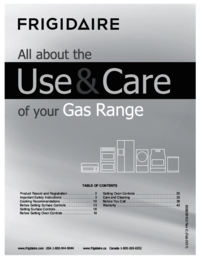



 (24 pages)
(24 pages)







Comments to this Manuals