Frigidaire FFCE1638LB User's Guide Page 1
Browse online or download User's Guide for Microwaves Frigidaire FFCE1638LB. Frigidaire FFCE1638LB Complete Owner's Guide English User Manual
- Page / 21
- Table of contents
- BOOKMARKS




- Use & Care Manual 1
- Welcome & Congratulations 2
- SAVE THESE INSTRUCTIONS 3
- MPORTANT SAFETY INSTRUCTIONS 3
- IMPORTANT SAFETY INSTRUCTIONS 4
- Features & Specifications 7
- Control panel 7
- Microwave features 7
- Before Operating 8
- Manual Operation 9
- Adding cook time (+30sec) 10
- Setting Defrost by Weight 10
- Setting Defrost by Time 10
- Beverage 11
- Keep Warm 11
- Melt / Soften 11
- Sensor Operations 12
- Fish / Seafood (frozen) 13
- Sensor Reheat 13
- Meat (frozen) 13
- Cooking Charts 14
- One Touch Cooking Suggestions 16
- Defrosting tips 18
- Cleaning suggestions 19
- Troubleshooting guide 20
- 1-866-312-2117 20
- If You Need 21
Summary of Contents
Questions or for Service Call:1-866-312-2117Visit the Frigidaire Web Site at: http://www.frigidaire.comMicrowave OvenCounter-Topwith Sensor Padp/n 31
Manual OperationAdding cook time (+30sec)1. Press Defrost pad2. Press 1.3. Use the number pads to enter desireddefrost time (defrost time may
Amount Press beverage pad1 cup (120 ml) default 12 cups (240 ml) 23 cups (360 ml) 31. Press beverage pad (1, 2, or 3 times- refer to table tochange n
Sensor OperationsThe Sensor Cook categories are designed to detect theincreasing humidity released by the food during thecooking process. The
The meat sensor setting cooks from 8 to 24 Oz. of frozenground meat automatically (starting with meat temperatureMeat (frozen)1. Press the Sensor Coo
Cooking ChartsBe sure to place prepared meats on a microwave-safe roasting rack in a microwave-safe dish. Start cooking the meat fatside down and if n
Cooking ChartsThe 10 power levels available with this microwave will helpyou to adjust to the power output best suited for the foodtype you are prepar
Cooking ChartsConvenience category Amount SuggestionsPopcorn Cook a single “microwave-only” bag of popcorn at a time. Use caution whenremoving and ope
Cooking ChartsŸ When cooking cut vegetables, always cover the dish witha lid or vented microwavable plastic wrap.Ÿ Whole, unpeeled vegetables such a
Cooking ChartsŸ When using the defrost weight feature, the weightentered should always be (valid entries are fromŸ Use both defrost weight and defr
Care & CleaningCleaning suggestionsFollow these instructions to clean and care for yourmicrowave oven:Ÿ Keep the inside (cavity) of the o
Welcome & CongratulationsProduct RegistrationBe sure to register your product. Theself-addressed PRODUCTREGISTRATION CARD should be filledin compl
Before You CallSolutions to Common ProblemsTroubleshooting guideIf you have a problem you cannot solve, please do not hesi-tate to call our service li
Compact Appliance Warranty InformationYour appliance is covered by a one year limited warranty. For one year from your original date of purcha
To avoid personal injury or property damage, observethe following:1. deep fat fry in oven. Fat could overheatand be hazardous to handle.2. cook or re
4SAVE THESE INSTRUCTIONSFederalCommunicationsCommission RadioFrequency InterferenceStatement (U.S.A. Only)WARNINGWARNINGTo avoid risk of electrical sh
5SAVE THESE INSTRUCTIONSWARNINGAdhere to the following precautions:Ÿ DO NOT attempt to operate this oven with the dooropen since open door operation c
SAVE THESE INSTRUCTIONSWARNINGWhen using electrical appliances, basic safetyprecautions should be followed to reduce therisk of burns, electric shocks
Features & Specifications(1) Sensor Cook(2) Sensor Reheat(3) Defrost(4) Power Level (10 power levels available)(5) Timer(6) Popcorn(7) Beve
Before OperatingMicrowave utensil guideCAUTIONŸ To avoid risk of personal injury or property damage, donot operate the microwave oven empty.Ÿ To avo
Manual OperationSafety LockUsing Easy SetHeating with high power level1. Touch Timer pad once.2. Enter desired time using number pads.(timer may be
More documents for Microwaves Frigidaire FFCE1638LB



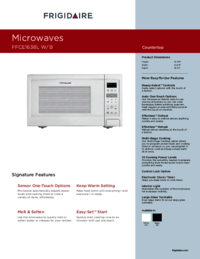


 (44 pages)
(44 pages)







Comments to this Manuals